Real-time kernel compilation
The RT-Preempt is based on the Linux community kernel, with relevant patches to make Linux meet hard real-time requirements. Here is the compilation and configuration process, using kernel 5.6.19 as an example.
Download kernel and rt patches
- Create a new folder for the kernel and patches
``bash mkdir ~/rt-kernel && cd ~/rt-kernel
:::tip
Use extranet access, or use mobile hotspot access if no extranet is available.
:::
2. download [rt patch](https://mirrors.edge.kernel.org/pub/linux/kernel/projects/rt/)
3. download [kernel source code](https://mirrors.edge.kernel.org/pub/linux/kernel/v5.x/)
:::caution
Kernel version and patch version need to strictly correspond
:::
4. apply the patch
```shell
sudo apt-get install libncurses-dev #Install the dependencies
tar -xzvf linux-5.6.19.tar.gz #Unpack the kernel
gunzip patch-5.6.19-rt12.patch.gz #Unzip the patch
cd linux-5.6.19/
patch -p1 < ... /patch-5.6.19-rt12.patch #patch
info
The kernel used in this article is linux-5.6.19.tar.gz and the rt patch is patch-5.6.19-rt12.patch.gz.
Configure the kernel
- Open the kernel configuration screen
make menuconfig
- Select General setup, and if the kernel version is old and does not have the options in the next step, select Processor Type and features
If the kernel version is a bit older, then select the Processor Type and features. Figure 1
- select Preemption Model (Voluntary Kernel Preemption (Desktop))
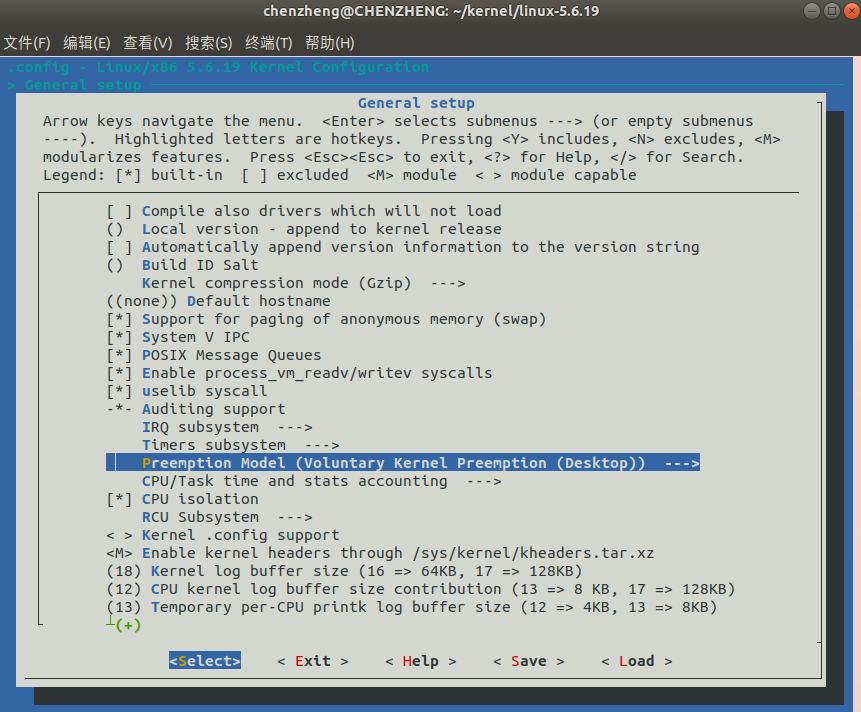
- Select Fully Preemptible Kernel (RT), then press esc all the way back to the main page
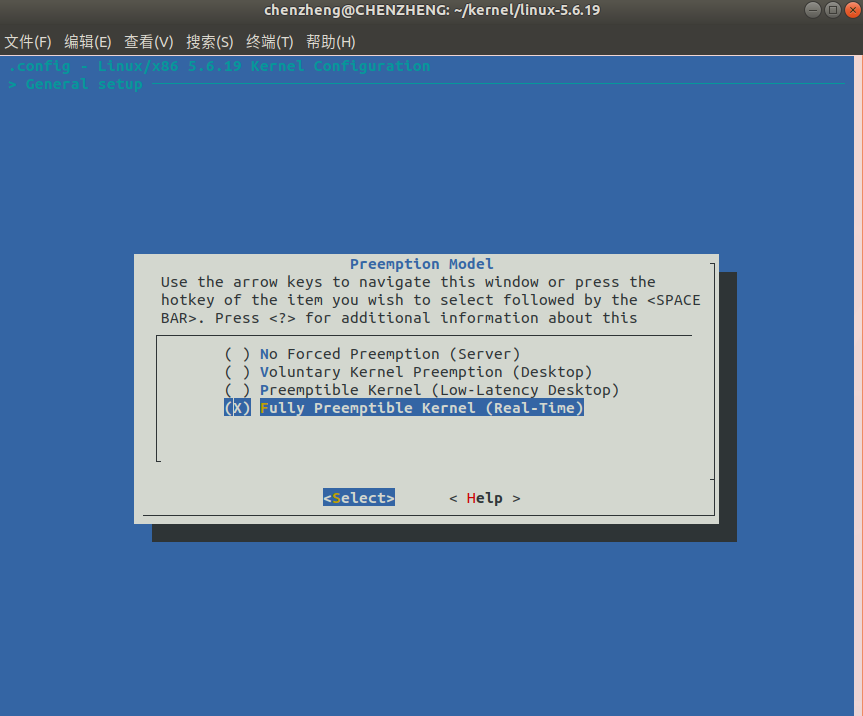
- Select Kernel hacking

- Select Memory Debugging
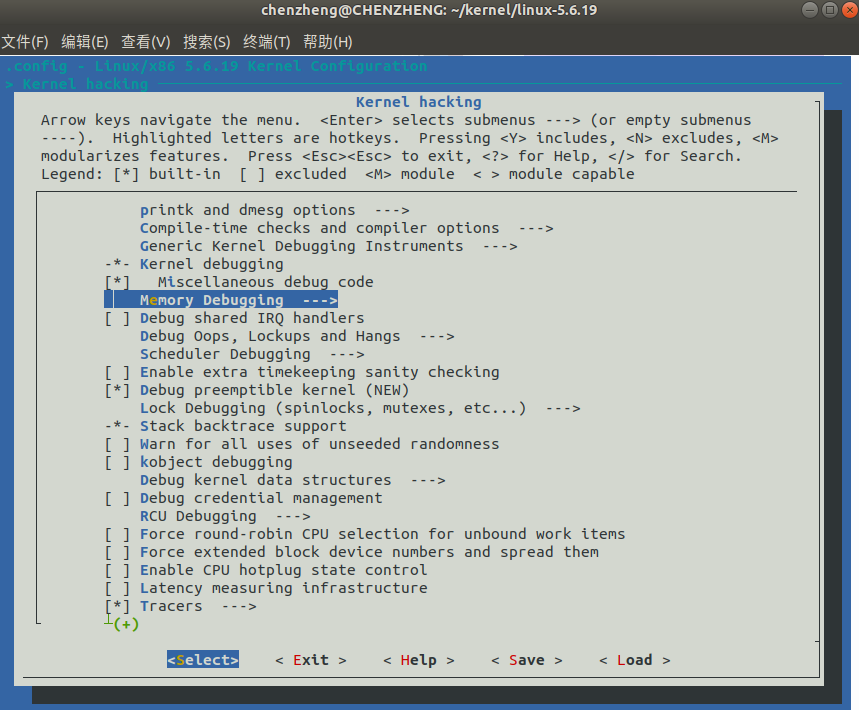
Deselect Check for stack overflows, you can ignore it if it is not selected.
Press '/' to search for DEBUG_INFO

- Press '1'
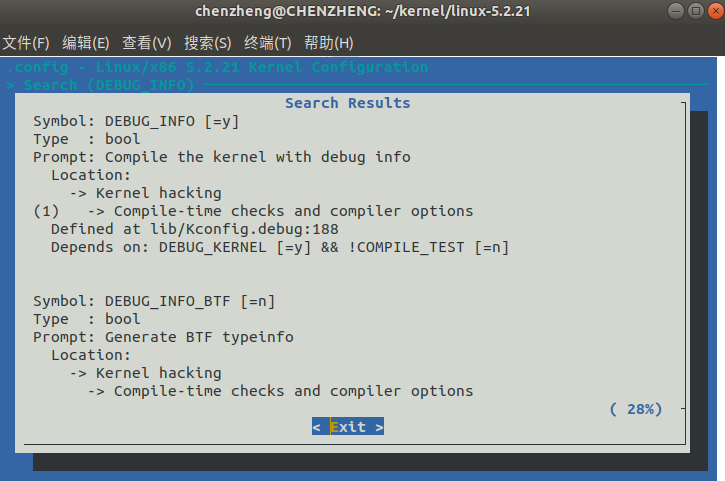
- Press 'n' on the Compile the kernel with debug info option to cancel the generation of debug files during compilation
! Figure 8](https://ftp.bmp.ovh/imgs/2020/11/f90a6d57f2800bf1.png)
tip
Compiling the kernel generates a very large debug file, which is not needed for the actual installation, so you can simply prevent it from being generated
Kernel compilation
- Compile and install the kernel
CONFIG_DEBUG_INFO=n #Block compilation of debug files
make -j`nproc` && make -j`nproc` bindeb-pkg #compile and package
tip
'nproc' is the number of CPU threads.
Then you will get
linux-firmware-image-5.6.19-rt12_5.6.19-rt12-1_amd64.deb
linux-headers-5.6.19-rt12_5.6.19-rt12-1_amd64.deb
linux-image-5.6.19-rt12_5.6.19-rt12-1_amd64.deb
linux-libc-dev_5.6.19-rt12-1_amd64.deb
Installing the kernel
tip
At this point, you can copy the .deb package from a USB stick to another device and install it without having to compile it again
Go to the package folder and install the kernel
sudo dpkg -i linux-*.deb
- Update grub and reboot
sudo update-grub
sudo reboot
- Check the kernel version
uname -a
At this point, you can see that the kernel version is marked with PREEMPT RT and you can perform real-time testing
Error collection
Unable to open kernel configuration interface menuconfig
Q1:(linux-4.17.2 kernel for example)
root@simon-virtual-machine:/home/simon/Src/linux-4.17.2# make menuconfig
YACC scripts/kconfig/zconf.tab.c
/bin/sh: 1: bison: not found
scripts/Makefile.lib:196: recipe for target 'scripts/kconfig/zconf.tab.c' failed
make[1]: *** [scripts/kconfig/zconf.tab.c] Error 127
Makefile:528: recipe for target 'menuconfig' failed
make: *** [menuconfig] Error 2A1.
apt-get install bison -yQ2. ``bash root@simon-virtual-machine:/home/simon/Src/linux-4.17.2# make menuconfig YACC scripts/kconfig/zconf.tab.c LEX scripts/kconfig/zconf.lex.c /bin/sh: 1: flex: not found scripts/Makefile.lib:188: recipe for target 'scripts/kconfig/zconf.lex.c' failed make[1]: *** [scripts/kconfig/zconf.lex.c] Error 127 Makefile:528: recipe for target
A2.
```bash
sudo apt-get install flex